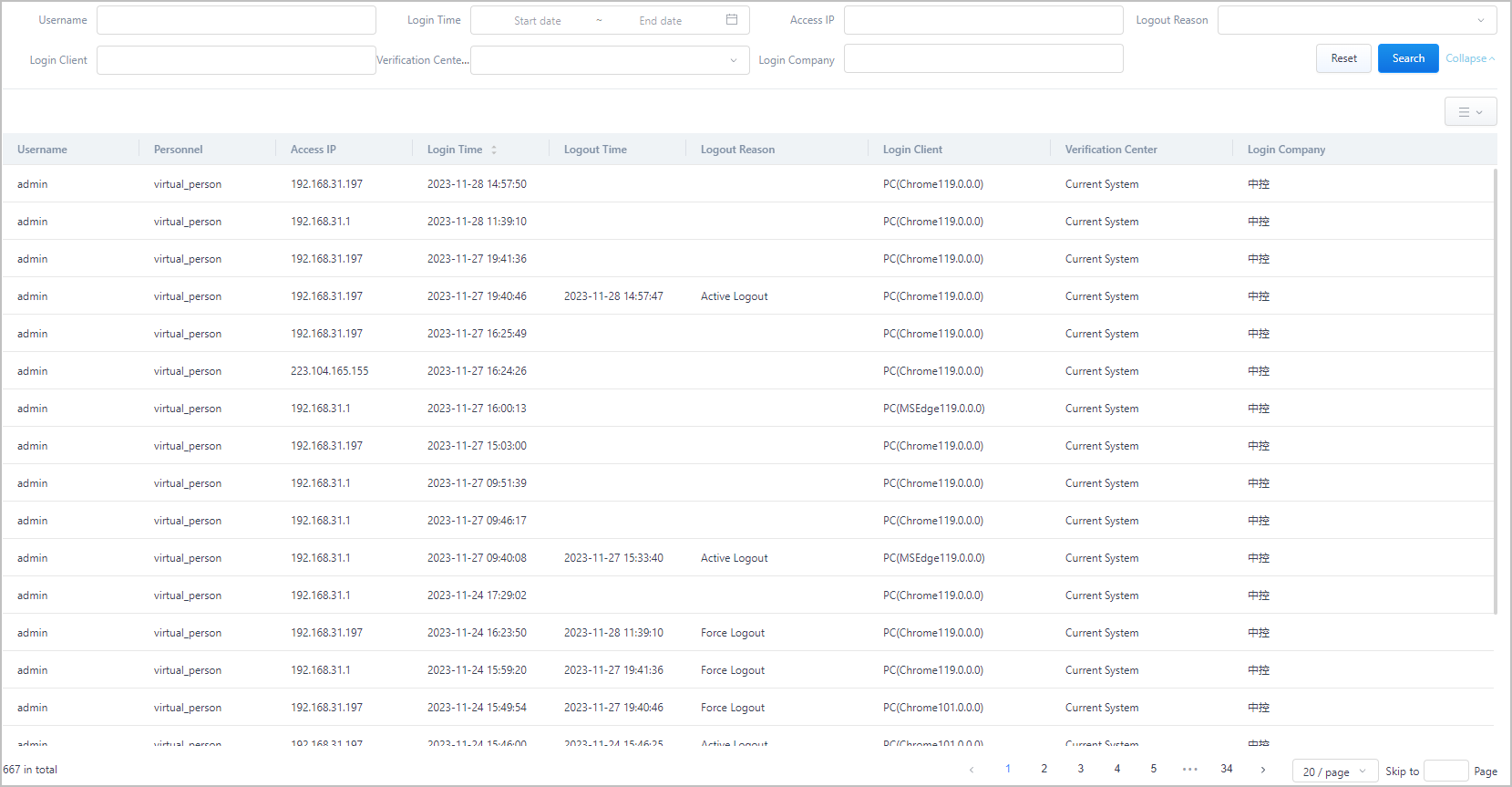Viewing Logs
- Log in to supOS, and then click
 at the upper-right corner to go to the design center.
at the upper-right corner to go to the design center. - Select Log Management.
- Select log types from the left menu, and then set filters to check the corresponding logs.info
For Login Log, under Verification Center, Current System stands for general login while Third Party Authentication means logging in to supOS through third party authorization centers.